This is short post on using LayoutTransformer. LayoutTransformer makes it easy to display content vertically. After adding reference to the toolkit layout assembly . All we have to do is to add our content to the LayoutTransformer and specify our Transform. Here is xaml which produced the result in the image
<UserControl xmlns:controls=”clr-namespace:System.Windows.Controls;assembly=System.Windows.Controls”
x:Class=”SilverlightApplication18.MainPage”
xmlns=”http://schemas.microsoft.com/winfx/2006/xaml/presentation”
xmlns:x=”http://schemas.microsoft.com/winfx/2006/xaml”
xmlns:toolkit=”clr-namespace:System.Windows.Controls;assembly=System.Windows.Controls.Layout.Toolkit”
Width=”400″ Height=”300″>
<Grid x:Name=”LayoutRoot” Background=”White”>
<controls:TabControl Margin=”10″ TabStripPlacement=”Left”>
<controls:TabItem >
<controls:TabItem.Header>
<toolkit:LayoutTransformer >
<TextBlock Text=”Tab1″/>
<toolkit:LayoutTransformer.LayoutTransform>
<RotateTransform Angle=”-90″></RotateTransform>
</toolkit:LayoutTransformer.LayoutTransform>
</toolkit:LayoutTransformer>
</controls:TabItem.Header>
<TextBlock Margin=”10″ Text=”some content in Tab1″/>
</controls:TabItem>
<controls:TabItem >
<controls:TabItem.Header>
<toolkit:LayoutTransformer >
<TextBlock Text=”Tab2″/>
<toolkit:LayoutTransformer.LayoutTransform>
<RotateTransform Angle=”-90″></RotateTransform>
</toolkit:LayoutTransformer.LayoutTransform>
</toolkit:LayoutTransformer>
</controls:TabItem.Header>
<TextBlock Margin=”10″ Text=”some content in Tab2″/>
</controls:TabItem>
</controls:TabControl>
</Grid>
</UserControl>
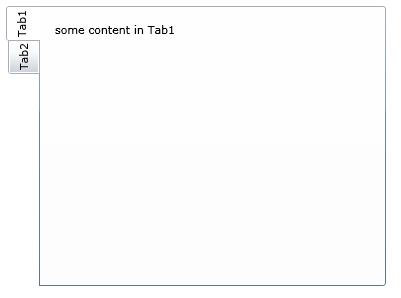
This is exactly what I need, thank you!
The excat thing i wanted!….Whoa.. thanks a lot …!